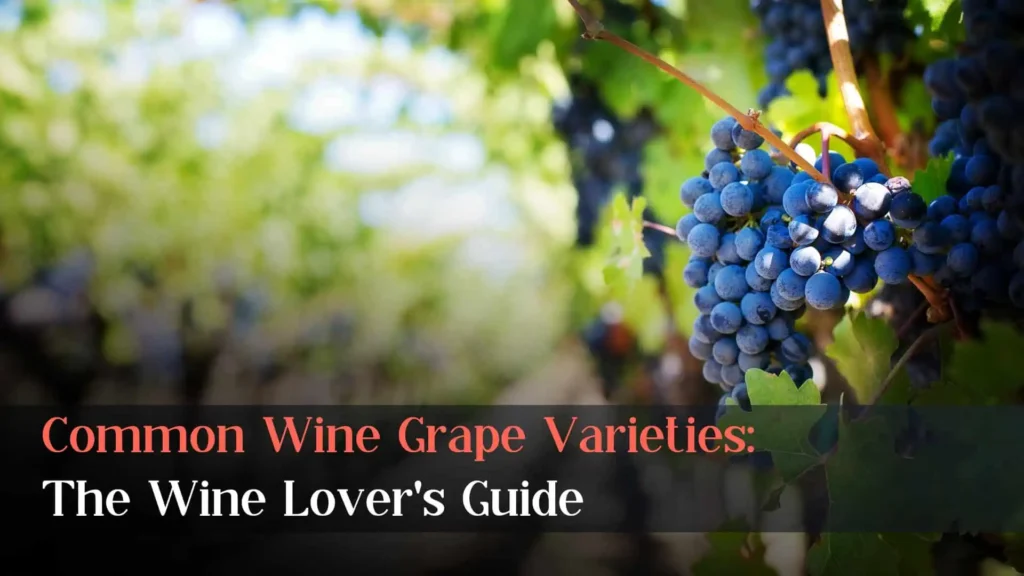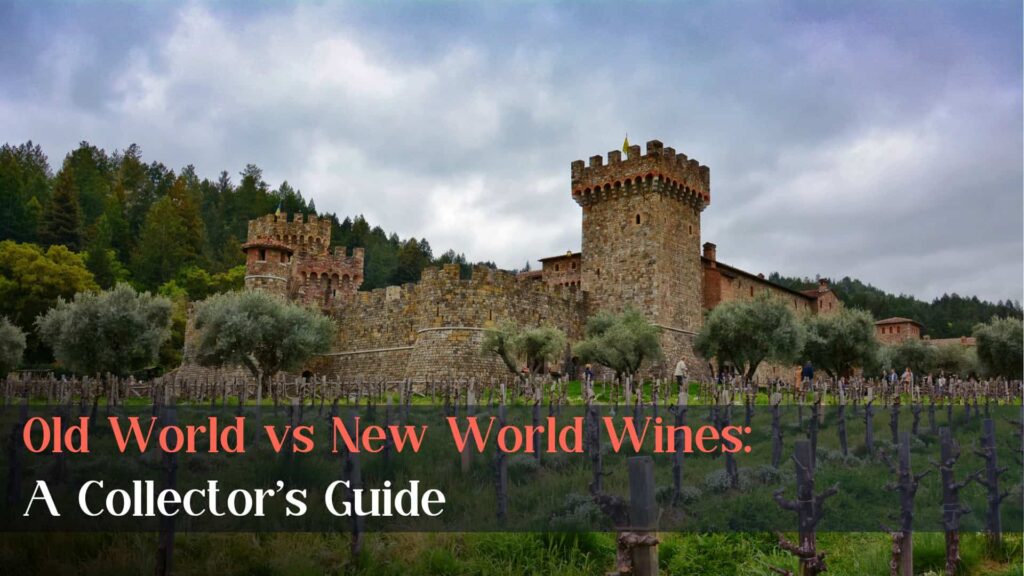Getting started on GrtWines is a 3 step process that makes buying a GrtWine the easiest, quickest, and most secure way to buy some of the worlds greatest wines.
Table of Contents
Toggle
Step 1: Create an account
First head to www.grtwines.com to create your account.
Click on the ‘Login/Join’ button in the top right corner of the site and click on the ‘Sign up’ button shown in the image below.
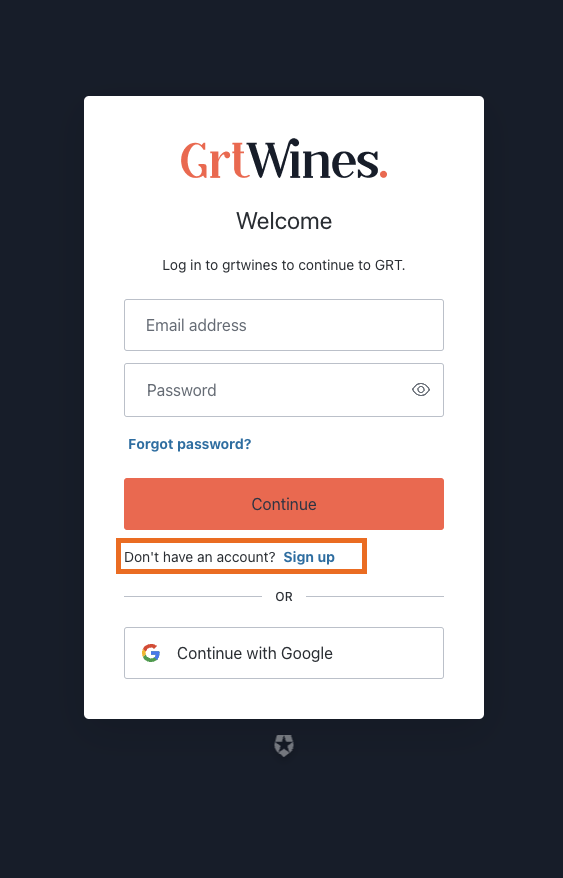
Next, enter your email address and a secure password and press continue or, alternatively, click on the ‘Continue with Google’ button to seamlessly create a GrtWines account using your Google profile.
Lastly, if you used your email address to sign up, make sure to check your inbox and verify your account.
And that’s it! You’ve now successfully created your GrtWines account.
Step 2: Connect your Web3 Wallet
In order to purchase one of our GrtWines you must first connect one of the many Web3 Wallets that are available on our site. We work with all major wallet providers to ensure everyone can seamlessly access GrtWines.
Once logged in, click on the ‘Connect Wallet’ button in the top right hand corner.
Select your wallet of choice from the pop up menu, shown in the image below
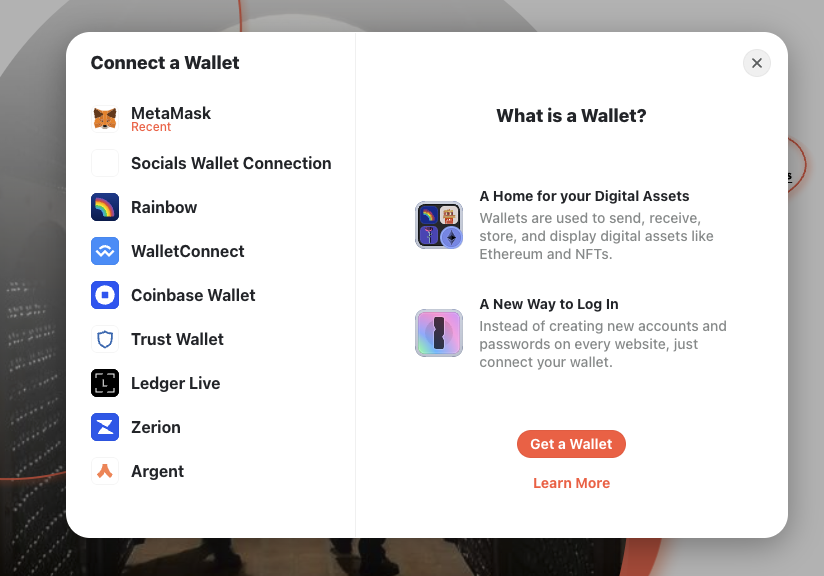
Follow the instructions to connect and verify your wallet of choice and voila! You’re now ready to go!
Don’t have a wallet?
No worries! Click on the ‘Get a Wallet’ button and follow the instructions to set up a wallet with Rainbow Wallet, MetaMask or Coinbase Wallet – three of the most popular Web3 wallets around!
For further information, take a look at our post on how to set up a MetaMask wallet here
Step 3: Visit our Marketplace and purchase your GrtWine of choice
Head to The GrtWines Marketplace or click on the ‘Marketplace’ tab in the header to view all available Grtwines.
Click on the GrtWine you wish to purchase and select ‘Buy with Card’ to purchase the GrtWine using your credit card or select ‘Buy with ETH’ to purchase using Ethereum (ETH) from your connected Web3 Wallet.
Follow the instructions and once complete you will receive your GrtWine NFT in your Web3 wallet within minutes and will see it in your GrtWines Cellar by clicking on the ‘My Cellar’ button in the top right corner of the site!
And that’s it! You are now the proud owner of a GrtWines NFT and are on your way to building up your digital cellar that can travel the world with you and be traded 24/7, 365 without ever having to touch or move the bottle – either in the physical world or the Metaverse!
For any additional questions or support please reach out to support@grtwines.com and a member of our team will be happy to help answer any questions!