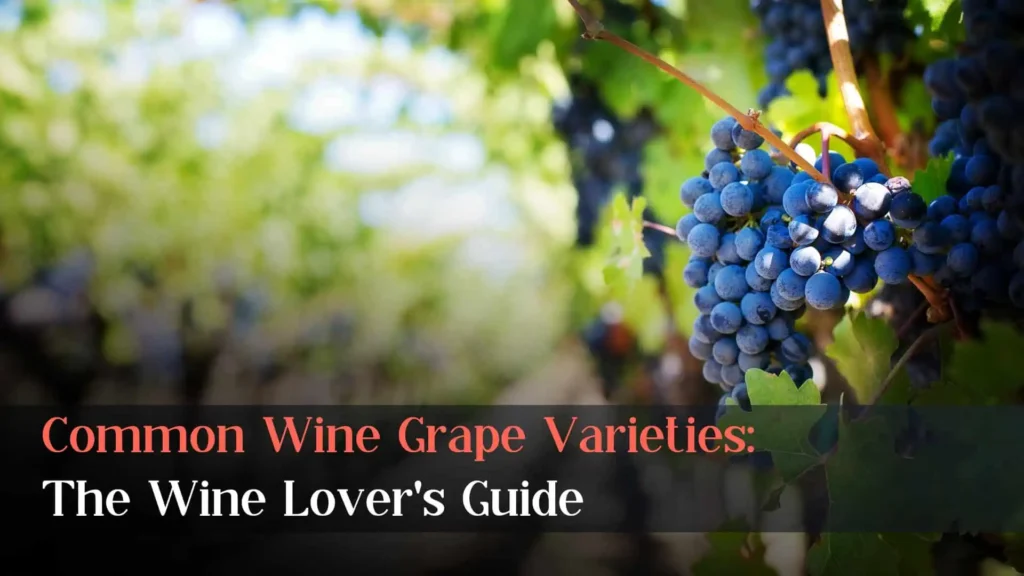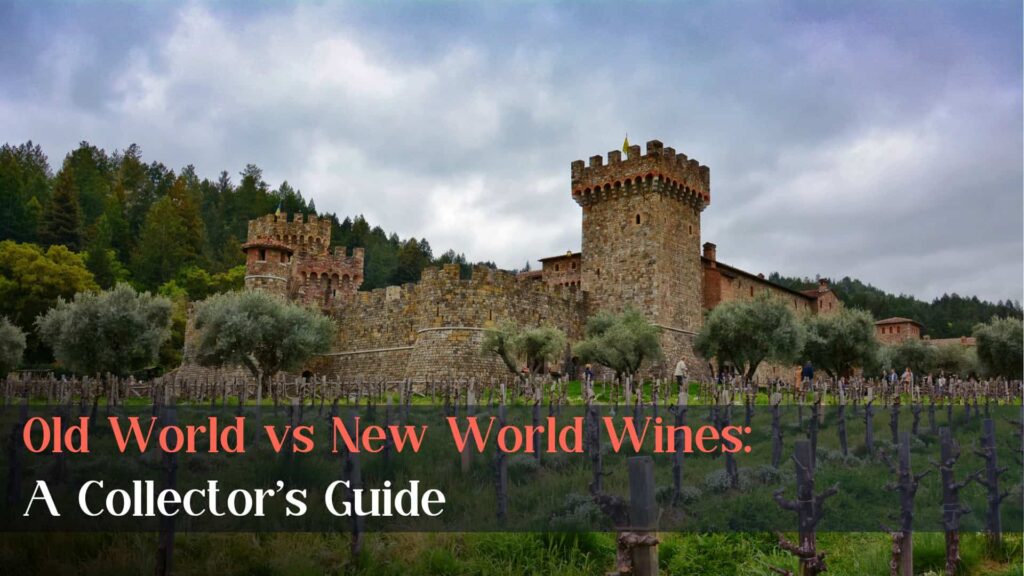Table of Contents
ToggleSetting up your first MetaMask Wallet
Step 1. Install MetaMask:
Desktop: Go to MetaMask.io and download the extension for Chrome, Firefox, Brave, or Edge.
Mobile: Download the MetaMask app from the App Store or Google Play Store.
Step 2. Create a New Wallet:
- Open MetaMask and select “Create a Wallet.”
- Choose a strong password for your wallet access.
Step 3. Back Up Your Secret Recovery Phase:
MetaMask will provide a 12-word secret recovery phrase. Write it down and store it in a secure place offline.
It’s very important that you keep this recovery phase safe, if you lose this phase you will not be able to recover your account if you forget your password or lose access to your account. It is equally important that you keep the phase private and do not share it with anyone. If anyone does get access to your recovery phase they would be able to gain full control of your MetaMask Wallet.
Step 4. Confirm Your Secret Recovery Phrase:
Confirm the phrase by entering the words in the order they were given to you.
And that’s it! You’ve now created your own MetaMask Wallet and can now hold all your GrtWines NFTs and any other Crypto Assets in your new account!